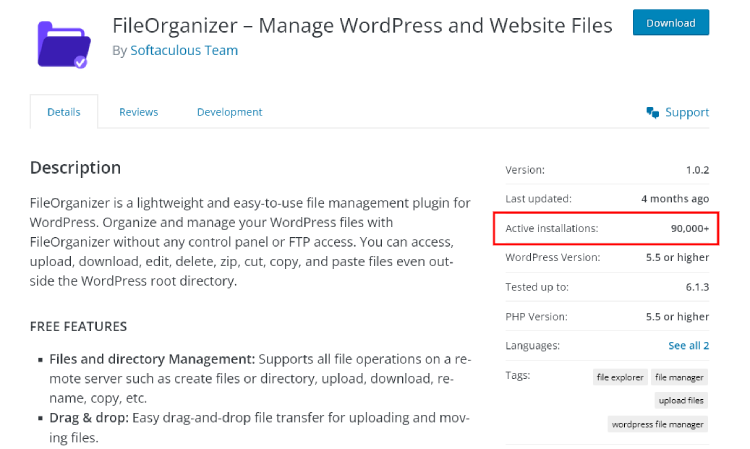In the ever-evolving landscape of website development and management, the WordPress platform continues to be a dominant force. One of the key aspects of maintaining a WordPress website involves efficient file management. This is where the FileOrganizer plugin steps in, offering a lightweight and user-friendly solution to streamline the handling of files and directories within WordPress. With an impressive milestone of over 90,000 active installations, FileOrganizer has solidified its position as an essential tool for website administrators and developers.
Simplifying File Management
FileOrganizer emerges as a reliable companion for WordPress users who wish to manage their files without the need for intricate control panels or FTP access. This plugin introduces a seamless approach to file management, allowing users to access, upload, download, edit, delete, zip, cut, copy, and paste files with unparalleled ease, even when dealing with files situated outside the WordPress root directory.
A Plethora of Features
At the heart of FileOrganizer's success lies its rich set of features designed to empower users and enhance their file management experience. Here are some of the key features that have contributed to the plugin's popularity:
- Files and Directory Management: The plugin supports a comprehensive range of file operations, enabling users to create files and directories, upload, download, rename, copy, and perform other vital tasks on a remote server.
- Drag & Drop Functionality: A user-friendly drag-and-drop interface simplifies file transfers, making uploading and moving files an effortless process.
- Built-in Editor: With a built-in code and file editor, FileOrganizer obviates the need for external editing tools, allowing users to modify their code and files directly within the plugin.
- Archive Creation/Extraction: Creating and extracting archives (.zip, .tar) is a breeze with FileOrganizer, streamlining the process of managing bundled files.
- File Previews: Offering support for file previews across common file types, including PDFs, images, videos, and audio files, FileOrganizer ensures users can quickly identify and work with their files.
- Responsive Design: In a world increasingly dominated by mobile devices, FileOrganizer's compatibility with tablets and smartphones ensures that file management remains intuitive across various platforms.
- Efficient Search: The plugin's built-in search functionality is a time-saving feature that assists users in swiftly locating their files, even within vast directories.
- Flexible Viewing Options: FileOrganizer presents users with both icon and list views, enabling seamless navigation through files and directories.
- Image Thumbnails: The ability to display image thumbnails enhances visual identification and management of image files.
- Support Shortcuts: Familiar keyboard shortcuts, such as cut, copy, and paste, are readily available within FileOrganizer, enhancing user efficiency.
- Rich Toolbar and Context Menu: A feature-rich toolbar and context menu provide quick access to a variety of file management actions.
- Directory Size Calculation: The plugin's ability to calculate directory sizes aids in assessing storage usage and planning for file organization.
- File/Directory Information: Users can easily access file and directory information by right-clicking on a file and selecting the "Get Info" option.
A Growing Community
Reaching the milestone of 90,000+ active installations is a testament to the trust and support that the WordPress community has placed in FileOrganizer. As the plugin continues to evolve and adapt to user needs, its user base is likely to expand even further, solidifying FileOrganizer's status as an essential tool in the WordPress ecosystem.
In a digital landscape where efficient file management is a crucial element of website maintenance, FileOrganizer stands out as a reliable and feature-packed solution. With an ever-expanding set of capabilities and an active community of users, this plugin is poised to shape the future of WordPress file management.
To join the ever-growing community of FileOrganizer users and experience firsthand the benefits of streamlined file management within WordPress, simply visit the WordPress plugin repository and install FileOrganizer today. With its intuitive interface and wide-ranging features, FileOrganizer is set to revolutionize the way you handle your WordPress files.