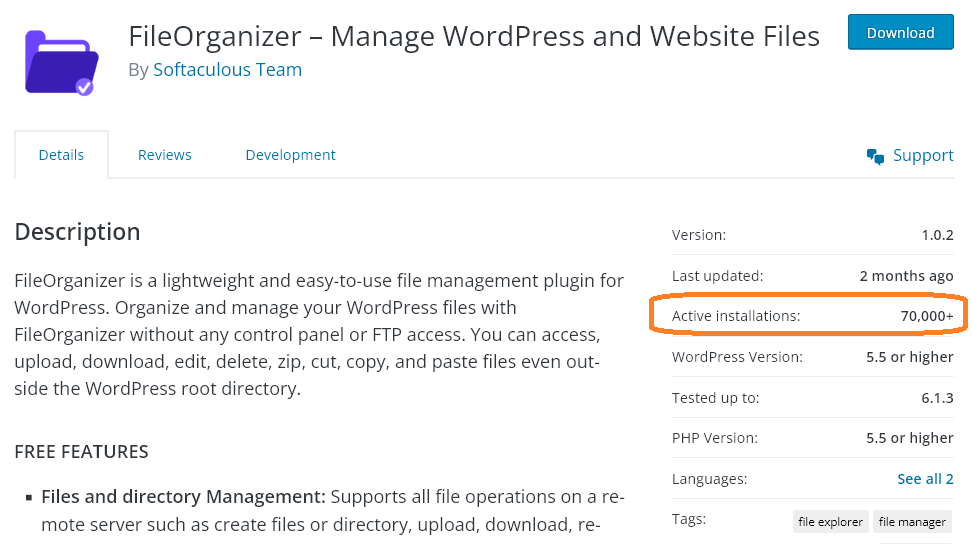FileOrganizer, a popular WordPress plugin, has recently achieved a significant milestone by surpassing 70,000+ active installations. This lightweight and user-friendly file management tool has gained immense popularity among WordPress users due to its powerful features and seamless functionality. With FileOrganizer, WordPress site owners can efficiently organize and manage their files without the need for a control panel or FTP access.
One of the key reasons behind FileOrganizer's success is its simplicity and ease of use. Unlike traditional file management methods, which often require technical expertise, FileOrganizer provides a user-friendly interface that simplifies the process. Users can perform various file-related tasks, such as accessing, uploading, downloading, editing, deleting, zipping, cutting, copying, and pasting files, all from within the WordPress dashboard.
One standout feature of FileOrganizer is its ability to handle files located outside the WordPress root directory. This functionality sets it apart from many other file management plugins, making it a go-to solution for users who need to manage files stored in different directories or subdomains.
With FileOrganizer, users can access their files from any location and perform essential operations effortlessly. Whether it's organizing media files, managing document archives, or maintaining backups, this plugin provides a comprehensive suite of tools to streamline file management tasks. The intuitive interface allows users to navigate through their files and folders with ease, ensuring a seamless experience.
In addition to its user-friendly interface, FileOrganizer boasts an array of useful features that enhance the overall file management experience. Users can perform bulk actions, such as bulk renaming, deleting, and moving files, saving valuable time and effort. The plugin also supports drag-and-drop functionality, enabling users to quickly and conveniently upload files or move them between folders.
Another notable feature is the ability to preview various file types directly within the plugin. Whether it's images, videos, audio files, or documents, users can view them without the need to download or open external applications. This functionality enhances productivity by eliminating the need for additional software to preview files.
Furthermore, FileOrganizer offers advanced file search capabilities. Users can search for files based on specific criteria such as file name, size, date, and file type. This powerful search feature simplifies the process of locating files within large directories, allowing users to find what they need quickly and efficiently.
The success of FileOrganizer can be attributed to its continuous development and commitment to user satisfaction. The plugin's developers actively listen to user feedback and regularly release updates and improvements to address any issues or add new features. This dedication to providing a reliable and user-friendly file management solution has earned FileOrganizer a loyal user base and contributed to its impressive installation count.
As the number of WordPress users continues to grow, so does the demand for efficient file management tools. FileOrganizer has positioned itself as a trusted and essential plugin in this space, enabling website owners to effectively manage their files without the need for complex technical knowledge or external tools.
In conclusion, FileOrganizer's achievement of surpassing 70,000+ active installations is a testament to its exceptional functionality and ease of use. This lightweight WordPress plugin has revolutionized the way users manage their files, offering a comprehensive suite of features and a user-friendly interface. As FileOrganizer continues to evolve and cater to the needs of its user base, it is likely to maintain its position as a top choice for WordPress file management, attracting even more installations in the future.