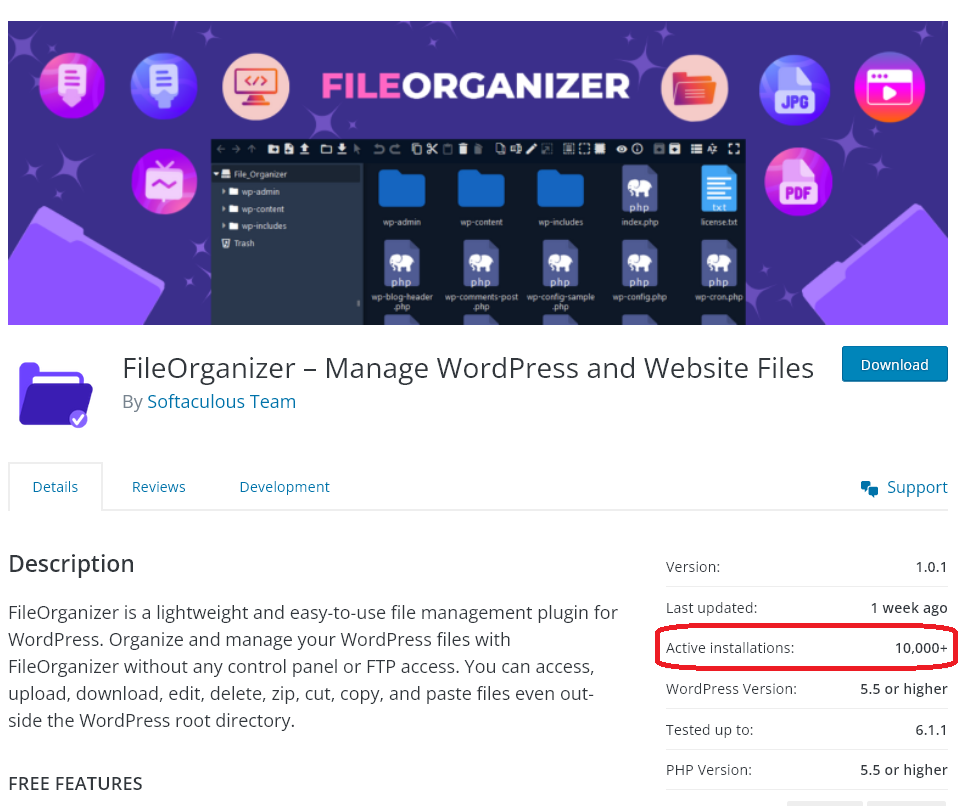The FileOrganizer WordPress plugin has successfully reached a new milestone with over 10,000+ active installations. This powerful file manager plugin helps WordPress users organize and manage their files effortlessly without the need for any control panel or FTP access. FileOrganizer provides a user-friendly interface that allows you to access, upload, download, edit, delete, zip, cut, copy, and paste files even outside the WordPress root directory.
Features of FileOrganizer WordPress Plugin:
Easy-to-use Interface: FileOrganizer features a clean and intuitive interface that makes it easy for users of all levels to manage their WordPress files.
No Control Panel or FTP Access Required: FileOrganizer allows you to manage your files directly from the WordPress dashboard, eliminating the need for control panel or FTP access.
Access Files Outside the WordPress Root Directory: Unlike some file manager plugins, FileOrganizer enables you to manage files even outside the WordPress root directory.
Upload and Download Files: Easily upload and download files to and from your WordPress site with the FileOrganizer plugin.
Edit Files: The built-in file editor allows you to make changes to your files directly from the WordPress dashboard.
Delete, Zip, Cut, Copy, and Paste: Perform various file management actions such as deleting, zipping, cutting, copying, and pasting files with ease.
Multi-User Support: FileOrganizer offers multi-user support, enabling different users to manage their files within their respective directories.
Security Features: The plugin incorporates several security features to protect your files and folders, such as role-based access control, file type restrictions.
The FileOrganizer plugin's growing popularity is a testament to its effectiveness in simplifying file management for WordPress users. By providing a comprehensive set of features within an easy-to-use interface, FileOrganizer has become an essential tool for many WordPress site owners and developers.
To get started with FileOrganizer, simply install and activate the plugin from the WordPress plugin repository or visit the official FileOrganizer website for more information.