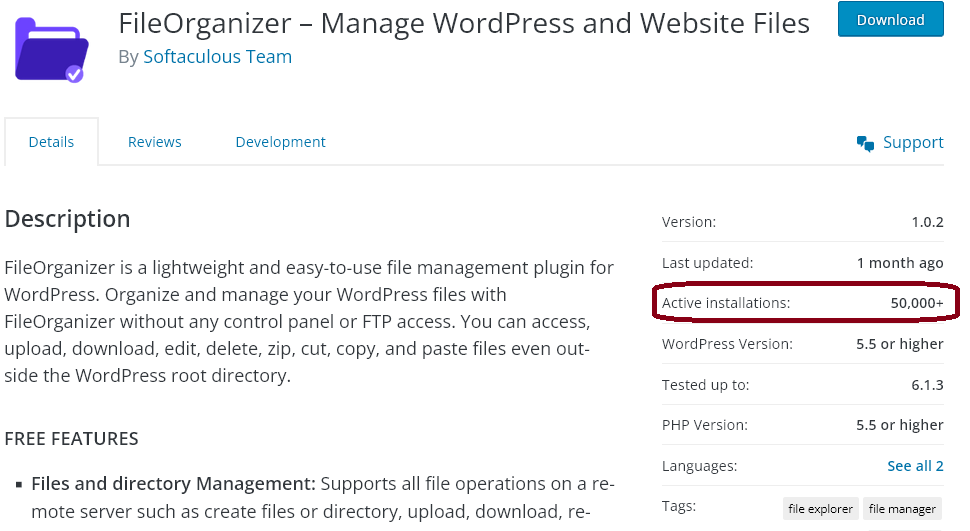WordPress has revolutionized website creation, but managing files within the platform can sometimes be a hassle. Enter FileOrganizer, a lightweight and user-friendly file management plugin that has reached an impressive milestone of 50,000 active installations. In this article, we'll explore how FileOrganizer simplifies file organization and management in WordPress, even without the need for a control panel or FTP access.
Effortless File Management:
FileOrganizer makes it a breeze to organize and manage your WordPress files. Whether you want to access, upload, download, edit, delete, zip, cut, copy, or paste files, this plugin has got you covered. With its intuitive interface, you can perform these actions effortlessly, ensuring a smooth and seamless file management experience.
No Control Panel or FTP Access Required:
Gone are the days of relying on a control panel or FTP access to manage your WordPress files. FileOrganizer eliminates this dependency, allowing you to perform all file management tasks directly within the WordPress platform. This not only saves you time and effort but also provides a simplified user experience for users of all skill levels.
Beyond the WordPress Root Directory:
One of the standout features of FileOrganizer is its ability to manage files even outside the WordPress root directory. This means you can organize and manage files in different folders or directories without limitations. Whether you need to work with files stored in a subdirectory or a custom location, FileOrganizer empowers you to do so effortlessly.
Lightweight and Easy to Use:
FileOrganizer prioritizes simplicity and user-friendliness. As a lightweight plugin, it doesn't burden your WordPress site with unnecessary complexities. Instead, it focuses on providing essential file management functionalities in an intuitive manner. The user-friendly interface ensures that you can quickly navigate through your files and perform necessary actions without any confusion.
Key Features of FileOrganizer:
Access, upload, download, edit, delete, zip, cut, copy, and paste files within WordPress.
Manage files even outside the WordPress root directory.
User-friendly interface for seamless navigation and action execution.
Lightweight plugin that doesn't compromise your site's performance.
Eliminates the need for a control panel or FTP access, streamlining file management.
Conclusion:
With 50,000 active installations, FileOrganizer has proven to be a reliable and popular file management solution for WordPress users. Its simplicity, lightweight nature, and ability to manage files beyond the WordPress root directory make it a valuable asset for website owners and administrators. Whether you're a beginner or an experienced user, FileOrganizer offers a convenient and efficient way to organize and manage your WordPress files. Give it a try, and discover how this plugin can simplify your file management tasks within WordPress.