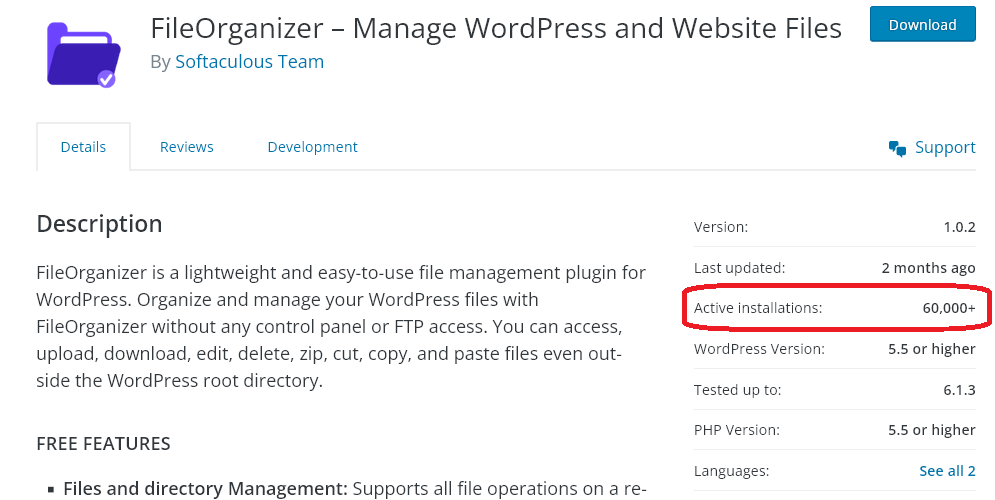In the world of WordPress, managing files and directories efficiently is crucial for website owners and administrators. With the increasing popularity of WordPress and the growing demand for file organization tools, it is no surprise that the FileOrganizer WordPress plugin has reached an impressive milestone of over 60,000+ active installations. This achievement is a testament to the plugin's functionality and effectiveness in simplifying file management tasks for WordPress users.
FileOrganizer is a lightweight and user-friendly plugin that provides a comprehensive set of features for organizing and managing files within the WordPress environment. Unlike traditional methods that require control panel or FTP access, FileOrganizer allows users to perform various file operations without leaving the WordPress dashboard. It offers a seamless and intuitive experience, making it a go-to solution for individuals and businesses alike.
Let's take a closer look at some of the notable features that have contributed to FileOrganizer's popularity and widespread adoption:
- Files and Directory Management: The plugin supports all essential file operations on a remote server, including file and directory creation, uploading, downloading, renaming, and copying. This functionality empowers users to effortlessly handle their files within the WordPress environment.
- Drag & Drop Functionality: Uploading and moving files becomes a breeze with the drag-and-drop feature offered by FileOrganizer. Users can simply select the desired files and folders and drop them into the intended location, simplifying the process and saving valuable time.
- Built-in Editor: With FileOrganizer, users can edit code and files directly within the plugin. This eliminates the need for external code editors or additional software, streamlining the editing process and enhancing productivity.
- Archive Creation and Extraction: The plugin enables users to create and extract archives with just a single click. Supporting popular formats such as .zip and .tar, FileOrganizer makes it effortless to compress or decompress files, ensuring efficient storage and sharing of large file collections.
- File Previews: FileOrganizer includes a powerful file preview feature that supports common file types, including PDFs, images, videos, and audio files. This allows users to quickly preview files without the need for additional plugins or software, improving workflow efficiency.
- Responsive Design: Recognizing the importance of mobile accessibility, FileOrganizer is compatible with various devices, including tablets and smartphones. Users can manage their files seamlessly on the go, ensuring a consistent experience across different platforms.
- Search Functionality: Finding specific files within a large collection is made effortless with FileOrganizer's built-in search feature. Users can quickly locate files based on file names or keywords, minimizing the time spent on manual searching.
- File View Options: FileOrganizer offers both icons and list views, providing users with flexibility in navigating and exploring their files. This customizable interface enhances user experience by catering to individual preferences.
- Image Thumbnails: Displaying thumbnails for image files allows users to visually identify and distinguish between different files quickly. This feature simplifies file browsing, especially when dealing with image-heavy content.
- Support Shortcuts: To optimize user efficiency, FileOrganizer incorporates common keyboard shortcuts such as cut, copy, and paste. Users familiar with these shortcuts can seamlessly perform file operations using their preferred method, improving overall productivity.
- Rich Toolbar and Context Menu: FileOrganizer includes a feature-rich toolbar and context menu, providing users with quick access to frequently used functions and options. This intuitive interface enhances usability and ensures a smooth and efficient file management experience.
- Directory Size and File/Directory Info: FileOrganizer calculates the size of directories, allowing users to gain insights into their file storage usage. Additionally, by simply right-clicking a file, users can retrieve detailed information about that specific file or directory, facilitating better file organization and management.
The success of FileOrganizer can be attributed not only to its extensive feature set but also to the active development and support provided by its creators. Regular updates and bug fixes ensure that the plugin remains compatible with the latest WordPress versions and offers a reliable and secure file management solution for users.
In conclusion, the FileOrganizer WordPress plugin's remarkable achievement of reaching over 60,000 active installations is a testament to its effectiveness in simplifying file management tasks within the WordPress ecosystem. With its user-friendly interface, comprehensive feature set, and continuous development and support, FileOrganizer has established itself as a go-to solution for WordPress users seeking efficient file organization. Whether you are a website owner, administrator, or developer, FileOrganizer can significantly streamline your file management workflow, saving you time and effort in the process