-
Server Root Path: You can set a custom File manager path using the Server root path feature. This allows you to easily access the specific directory you want without any hassle.
-
Files View: This allows you to choose your preferred folder view here. eg. icons or a list.
-
Select Language: This allows you to choose your preferred File manager language here.
-
Hide .htaccess: Enabling this option will hide .htaccess files from the file manager if they exist.
-
Enable trash: By enabling this option, the file will be temporarily stored in the trash after it is deleted.